The Impact of KPI Dashboards on Businesses
KPI dashboard benefits play a significant role in the current era of business, where data is king and the ability to make swift, well-informed decisions is key to success. This comprehensive guide will delve into what KPI dashboards are, their impact on various industries (with a focus on healthcare), how they drive revenue and financial growth, and how businesses can effectively implement these powerful tools.
What is a KPI Dashboard?
A Key Performance Indicator (KPI) dashboard is a visual display of the most important information needed to achieve objectives, consolidated on a single screen. These tools offer instant snapshots of crucial metrics tied to specific goals or operational processes, enabling quick comprehension and analysis. KPI dashboards employ graphical representations such as diagrams, plots, and meters to simplify and convey intricate data in a manner that’s easy to understand.
KPI Dashboard Benefits
The benefits of implementing KPI dashboards are numerous and impactful:
1. Real-time monitoring: Dashboards provide up-to-date information, allowing managers to track performance in real-time and respond quickly to changes.
2. Improved decision-making: By presenting data visually, dashboards make it easier to identify trends, patterns, and anomalies, leading to more informed decisions.
3. Increased efficiency: Dashboards consolidate information from multiple sources into a single view, saving time and lowering the need for multiple reports.
4. Enhanced communication: KPI dashboards create a common language for discussing performance across departments and hierarchies.
5. Goal alignment1: By displaying KPIs tied to strategic objectives, dashboards help keep teams focused on what matters most.
KPIs in the Healthcare Industry
The healthcare industry, with its complex processes and critical outcomes, has particularly benefited from the adoption of KPI dashboards. Some key KPIs in healthcare include:
– Patient satisfaction scores
– Average length of stay
– Readmission rates
– Emergency room wait times
– Hospital-acquired infection rates
– Operating room utilization
Healthcare KPI Dashboard Examples
Let’s explore a couple of examples to illustrate how KPI dashboards are transforming decision-making in healthcare:
Hospital Performance Dashboard
A hospital performance dashboard might include KPIs such as:
– Average length of stay
– Patient satisfaction scores
– Readmission rates
– Cost per patient
This dashboard allows hospital administrators to quickly assess overall performance, identify areas for improvement, and make data-driven decisions to enhance patient care and operational efficiency.
Emergency Department Dashboard
An emergency department dashboard could display:
– Current wait times
– Number of patients in queue
– Average time to triage
– Bed occupancy rate
This real-time information helps ED managers allocate resources effectively, reduce wait times, and improve patient flow.

Driving Revenue and Financial Growth with KPI Dashboards
KPI dashboards have a significant impact on revenue generation and financial growth. Here’s how these powerful tools can transform decision-making to boost a company’s bottom line:
Identifying Revenue Drivers
KPI dashboards can help businesses pinpoint the most effective revenue-generating activities by displaying metrics such as:
– Sales by product or service
– Customer acquisition costs
– Customer lifetime value
– Rate of successful transitions at distinct levels of the sales process
By visualizing these KPIs, decision-makers can quickly identify which products, services, or marketing channels are driving the most revenue. This insight allows for strategic resource allocation, focusing efforts on high-performing areas to maximize returns.
Optimizing Pricing Strategies
Dashboards that incorporate pricing data, profit margins, and sales volumes enable businesses to make data-driven pricing decisions. For example:
– Visualizing the impact of price changes on sales volumes
– Tracking competitor pricing in real-time
– Monitoring price elasticity across different market segments
Such understandings can pave the way for improved pricing tactics, which could potentially enhance both income and profit ratios.
Enhancing Customer Retention
Customer retention is often more cost-effective than acquisition. KPI dashboards can help by tracking metrics such as:
– Customer churn rate
– Customer satisfaction scores
– Repeat purchase rates
– Average revenue per user (ARPU)
By monitoring these KPIs, businesses can identify at-risk customers and take proactive measures to improve retention, thereby securing long-term revenue streams.
Streamlining Operational Efficiency
Operational efficiency directly impacts a company’s financial performance. KPI dashboards can highlight areas for improvement by tracking metrics like:
– Inventory turnover rates
– Employee productivity
– Process cycle times
– Cost per unit produced
Identifying and addressing inefficiencies can lead to cost savings, improved productivity, and ultimately, increased profitability.
Facilitating Agile Decision-Making
In our rapidly evolving business landscape, swift and well-informed decision-making is a competitive necessity. KPI dashboards provide real-time data visualization, allowing decision-makers to:
– Spot emerging trends early
– Recognize and react promptly to changes in the market.
– Test and iterate on strategies rapidly
This agility can give businesses a competitive edge, helping them capitalize on opportunities and mitigate risks more effectively.
Aligning Teams with Financial Goals
By making key financial metrics visible and accessible, KPI dashboards help align teams across the organization with overarching financial goals. This alignment can lead to:
– More cohesive strategy execution
– Improved cross-departmental collaboration
– Greater accountability for financial outcomes
When everyone is working towards the same clearly defined financial objectives, it becomes easier to drive growth and profitability.
Forecasting and Scenario Planning
High-end KPI dashboards frequently come with the ability to perform predictive analytics, empowering businesses to:
– Create more accurate revenue forecasts
– Simulate various situations and assess their potential financial outcomes
– Identify early warning signs of potential financial issues
These forward-looking insights enable proactive decision-making, helping businesses stay ahead of market changes and potential challenges.

Implementing KPI Dashboard Strategies for Business Growth
While understanding the potential of KPI dashboards is crucial, the real value comes from effective implementation. Here’s a step-by-step guide on how businesses can implement these strategies using KPI dashboards:
Define Clear Objectives
Start by clearly defining your business objectives. What are you trying to achieve? Increased revenue? Improved customer retention? Cost reduction? Your objectives will guide the selection of relevant KPIs.
Select Relevant KPIs
Choose KPIs that directly align with your objectives. For example:
– Revenue growth: Total revenue, Revenue by product/service, Sales growth rate
– Maintaining customers: Rate of customer attrition, Value of a customer over their lifetime, Score of customer loyalty promotion
– Operational efficiency: Inventory turnover, Employee productivity, Process cycle time
Remember, less is often more. Focus on the most impactful metrics rather than overwhelming your dashboard with too much information.
Identify Data Sources
Determine where the data for each KPI will come from. This might include:
– CRM systems
– Financial software
– Marketing analytics tools
– ERP systems
– Customer support platforms
Ensure you have access to accurate, real-time data from these sources.
Choose the Right Dashboard Tool
Select a dashboard tool that fits your needs. Consider factors like:
– Ease of use
– Data integration capabilities
– Customization options
– Collaboration features
– Mobile accessibility
Popular options include Tableau, Power BI, Looker, and Domo, among others.
Design Your Dashboard
Create a dashboard layout that presents information clearly and intuitively. Consider these design principles:
– Group related metrics together
– Employ suitable graphical representations for varying data types.
– Implement a clear visual hierarchy
– Use color coding for quick status indicators
Set Up Alerts and Notifications
Configure alerts for key metrics to notify relevant team members when certain thresholds are met. This ensures quick responses to both opportunities and challenges.
Provide Training
Ensure that all users understand how to interpret the dashboard and use its features. This might involve:
– Training sessions on dashboard usage
– Guidelines for data interpretation
– Regular refresher courses as new features are added
Encourage a Data-Driven Culture
Foster a culture where decisions are consistently backed by data. Encourage team members to refer to the dashboard regularly and base their decisions on the insights provided.
Regularly Review and Refine
KPI dashboards should evolve with your business. Regularly review the effectiveness of your chosen KPIs and dashboard design. Anticipate adjustments in response to:
– Shifting business priorities
– New data sources becoming available
– User feedback
Integrate with Decision-Making Processes
Incorporate dashboard reviews into your regular decision-making processes. For example:
– Start meetings by reviewing relevant KPIs
– Use dashboard insights to guide strategic planning sessions
– Reference dashboard data when making budget allocations
Leverage Predictive Analytics
As you become more comfortable with your KPI dashboard, consider incorporating predictive analytics. This can help you:
– Forecast future trends
– Identify potential issues before they occur
– Act in advance to seize potential advantages
Ensure Data Security and Compliance
Implement robust security measures to protect your data. Ensure your dashboard usage complies with relevant data protection regulations, especially if you’re dealing with sensitive information.
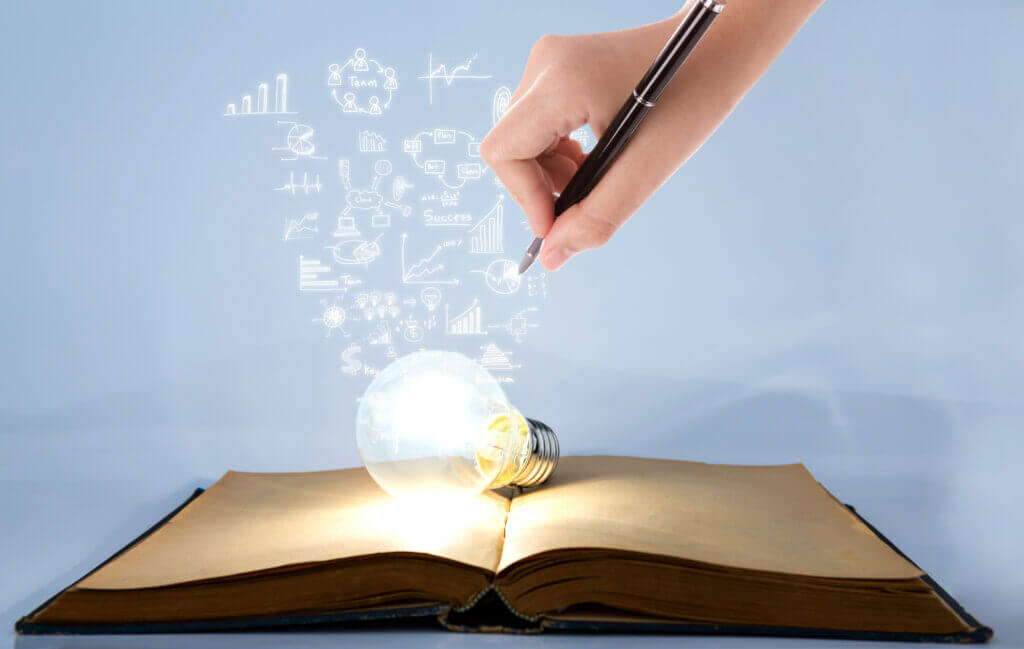
Image by jannoon028 on Freepik
Conclusion
KPI dashboards have transformed decision-making across industries, with healthcare being a prime example. By providing real-time, visually appealing data, these tools enable faster, more informed decisions that can significantly impact an organization’s performance and outcomes.
As businesses continue to navigate an increasingly complex and data-rich environment, KPI dashboards will undoubtedly play a crucial role in shaping the future of strategic decision-making. They are more than just visual representations of data; they are powerful tools for transforming decision-making processes in ways that directly impact revenue generation and financial growth.
By providing clear, real-time insights into key financial and operational metrics, these dashboards empower businesses to make data-driven decisions that optimize performance, capitalize on opportunities, and navigate challenges effectively. The journey to implementing an effective KPI dashboard strategy may require initial investment in time and resources, but the long-term benefits in terms of improved decision-making, increased efficiency, and enhanced financial performance make it a worthy endeavor for businesses of all sizes and across all industries.
As data continues to play an increasingly central role in business strategy, those companies that effectively leverage KPI dashboards will be well-positioned to thrive in an increasingly competitive and fast-paced business environment. By turning data into actionable insights, KPI dashboards don’t just inform decisions – they transform the entire decision-making process, paving the way for sustainable growth and success.